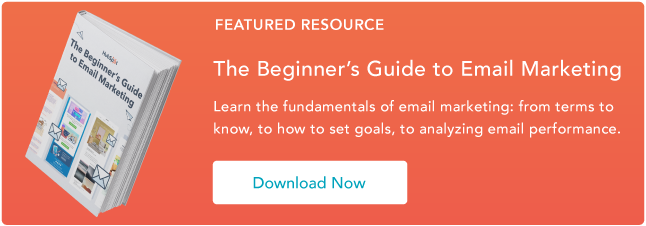In 2023, I decided to run a half marathon. As any long-distance runner would do, I found a training plan and set out to crush some practice miles.
In 2023, I decided to run a half marathon. As any long-distance runner would do, I found a training plan and set out to crush some practice miles.
But you know what they say about the best-laid plans, right?
My body failed me, and I fractured my hip. Which, unfortunately, resulted in me needing to take a few sick days at work. How was I going to explain this one to my boss?
With a sick day email.
Sick day emails are short, direct emails you send to your boss to alert them of your absence. It’s important to remember that you’re not asking for a day off but rather telling your boss you won’t be in due to medical reasons beyond your control.
Whether you’re like me and you’ve broken a bone, you’re physically sick, or you need a mental health day, you can use ChatGPT to write sick day emails.
Here’s how.
(Hint: Use these ChatGPT prompts below!)
What ChatGPT Wrote Me
ChatGPt is a helpful writing assistant — especially if you’re dealing with writer’s block and unsure how to write a formal sick day email.
I asked ChatGPT to write five sick day emails to use for various scenarios.
Here’s what I got.
The “I’m Pretty Sure I Broke a Bone” Email
Starting with the example of my broken hip, I asked ChatGPT to write an email to let my boss know I would not be in to work due to a potentially broken bone.
This is the prompt: “I need to email my boss to let him know I am sick. I think I’ve broken a bone. Please write an email.”
And here is ChatGPT’s suggested sick day email.
ChatGPT’s email draft describes the situation without going into detail. The email clarifies that you will take on your missed job responsibilities when you return to the office and extend the offer to work remotely if possible.
But, it also assumes that you have already contacted a medical professional and have been assessed by a doctor. This isn’t always the case. Sometimes, you may need the day off to get an appointment with an orthopedic clinic.
So, depending on your situation, you’ll need to edit the draft to be as honest as possible. In my experience, being honest is much better than trying to hide something.
ChatGPT’s tone of voice is formal. If your work environment is more formal and serious, this draft of a sick day email will work without too many edits.
Some offices and employees are more laid back. If this is your office vibe, you should edit the draft to match your tone of voice and your boss’s expectations.
Pro tip: Always edit a ChatGPT draft email. The tone is likely not your voice, and it will be evident you used an AI writing tool for your sick day emails.
The “I Have a Stomach Bug” Email
If you have a stomach bug, there is no way you can go to work. As a coworker, I wouldn’t want you to come into the office, especially if you are contagious.
So, the best thing to do is use ChatGPT to write a sick day email and explain why you can’t make it to your boss.
I used this prompt to write an email: “I need to email my boss explaining I am sick and cannot come to work. I have a stomach bug, and I am contagious. Please write my email.”
Here’s ChatGPT’s response.
You don’t need to go into gory details of your illness to tell your boss you’re sick with a stomach bug. Simply saying, “I have a contagious stomach bug,” is enough. Trust me.
ChatGPT does a good job explaining one of the main reasons you should stay home– to prevent the spread of illness to others. And the response is also mindful of the impact your absence will have on the rest of the team.
Again, ChatGPT assumes that you have seen a medical professional about your illness. If you haven’t yet gone to visit the doctor or don’t feel you need to for a 24-hour stomach bug, you’ll need to delete this part of the email before you send it.
Pro tip: Delete any copy from your ChatGPT draft that does not apply to your situation and leave out the gross details of your experience.
The “I Have a Common Cold” Email
The common cold isn’t nearly as severe as it feels sometimes. However, if we’ve learned anything from the pandemic, staying home if you are feeling sick is best.
If you’ve got a cold and you need to stay home from work, use my ChatGPT prompt to write your email to your boss.
The prompt is: “I need to stay home from work today. I am sick with the common cold. Please write an email to my boss to explain I am sick and will be home today.”
Here’s what the response looks like.
ChatGPT’s response clearly explains that you know you’ll be responsible for missing work. And it acknowledges that by staying home to rest, you’ll be on top of your game much sooner rather than later.
The response also acknowledges the health and well-being of your coworkers. In my experience, bosses appreciate when you stay home to recover so as not to get the rest of the team sick. Too many employees out on sick leave may slow down productivity for the week.
One thing I do not love about the ChatGPT responses, though, is “I appreciate your support during this time” at the end of the email.
To me, the wording is off. This response makes it sound like your cold is a life-or-death situation. In most cases, you’ll fully recover from a cold in just a few short days, so the part about support is unnecessary.
Pro tip: Remove any sentences that make your illness seem worse than it is.
The “I Have COVID” Email
If you’ve been exposed to COVID or the flu and you’re showing signs or symptoms, you absolutely need to take a sick day and stay home. Most likely, you won’t feel up to working anyway.
And, if you’re not feeling well enough to write your sick day email, use this prompt: “I have tested positive for COVID. My doctor has me out of work for five days or until I test negative. Please write an email explaining my absence to my boss.”
ChatGPT’s response will be this:
The ChatGPT response clearly explains when you’ll be back to work in five days or when you test negative for the virus. Stating this upfront lets your boss know when to expect your return to the office.
The response also mentions providing documentation of a medical visit. In my experience, some HR departments do require documentation of medical notes from your providers, while others do not. If your workplace requires a doctor’s note, you’ll want to keep this part in your email to your boss.
Pro tip: In your ChatGPT query, specify the days you’ll be out of work. This will give you an accurate response that won’t require an edit.
The “I Need a Mental Health Day” email
You know when you’re just not mentally up to going to work? Are you feeling a little burned out, and you know that rest would do you some good?
It’s okay. We’ve all been there, and there’s no shame in taking a mental health day to recuperate. However, writing an email to explain why you need the day off can be tricky — especially if you want to be bothered by work calls while you’re out.
Here’s how to write your ChatGPT prompt to take a sick day for your mental health.
Prompt: “I need to take a mental health day. I am not physically sick, but I am mentally exhausted. I must turn my phone off and not receive work calls during the day. Please write an email to my boss explaining why I will be out of work.”
Here’s the ChatGPT response.
The ChatGPT response to this prompt is polite but direct. It clearly explains why you need the day off without explicitly stating, “I need a mental health day!”
Instead of offering to work while out remotely, this response also clarifies that you will complete your work obligations before or after your return to the office. Working while you’re out for a mental health day defeats the purpose of your much-needed absence.
This ChatGPT response is, overall, a well-written sick day email. But, as I said before, you’ll need to edit the draft to ensure it matches your tone of voice.
Pro tip: You must tell ChatGPT that you will not accept work calls while you’re out. Otherwise, your generated response will say, “I will complete my tasks during my absence,” which may lead your boss to think you’re up for remote work.
The Perfect Sick Day Email Template
ChatGPT is a great writing resource, but its output might read like a canned response. You’ll need to edit the draft before you email your boss about why you need to be out of work.
Or, you can use a sick day email template to save and quickly edit when needed.
Let’s look at the elements of a perfect sick day email template.
Subject Line
Never leave an email subject line blank. Instead, your subject line should clearly state what the email is about. That way, your boss doesn’t miss the email in their inbox.
A good subject line to use is: [Your Name] Sick Leave Request.
Greeting
In the ChatGPT email response, the greeting says, “I hope this email finds you well.”
This is a great way to start your email to your boss.
Explanation
Your sick day email needs to explain why you won’t be able to make it to work. Include something like, “I just wanted to inform you that I am unwell today and unable to work.”
You don’t need to go into detail about your illness, but you should clearly convey that you are unwell. If you’re contagious, you might want to mention that so your boss understands why you are not in the office.
Return to Work
Your boss will want to know when you’ll return. This is important to include in your email so your boss knows if someone else in the office needs to complete high-priority tasks. Simply stating, “I’ll be back on Tuesday,” is fine.
Availability
If you’re feeling well enough to work from home, include that in your email. Your boss will appreciate your willingness to help the team while you’re out of the office.
But if you’re too unwell to work remotely, you should say that. You can say, “I will take care of my work obligations when I return to the office.”
Closing Statement
You should always end your sick day emails with a closing statement to thank your boss for understanding your predicament. Simply say, “Thank you for understanding!” to close your email.
Sick Day Email Template
In my experience, I’ve discovered saving a draft email template to your inbox or Google Drive is helpful in case of illnesses and emergencies.
Save a copy of this sick day email template to use and edit when needed.
Subject line: [Your Name] Sick Day Request
Good morning, [Boss’s Name].
I hope this email finds you well. Unfortunately, I am feeling unwell today and cannot make it to work. I am afraid I am contagious and am concerned about spreading my illness to my coworkers.
I hope to be back in the office tomorrow!
I am feeling well enough to complete some work tasks remotely. If there is anything you need me to do from home today, please let me know. I’ll keep a regular check on my email.
OR
I am not feeling well enough to work remotely today. I will handle my work responsibilities when I return to the office.
I’ll be back to work soon. Thank you for understanding!
[Your Name]
Taking a Sick Day
Emailing your boss to take a sick day, especially if needed, doesn’t need to add extra stress to your body. If you’re unsure what to say in your email, use ChatGPT to guide you.
It’s important to note that ChatGPT’s response to your query should only be used as a draft— otherwise, your boss might suspect you used an AI tool to write your email, and you risk sounding too formal.
Or, if you’re stuck and ChatGPT isn’t available, use my template. The sick day email template is short, sweet, and to the point. Plus, it doesn’t read like a robot, like ChatGPT responses sometimes do.
Copy, paste, and save the template or ChatGPT response for when you need to rest, recover, and get well.
![]()



![→ Download Now: The Beginner's Guide to Email Marketing [Free Ebook]](https://no-cache.hubspot.com/cta/default/53/53e8428a-29a5-4225-a6ea-bca8ef991c19.png)